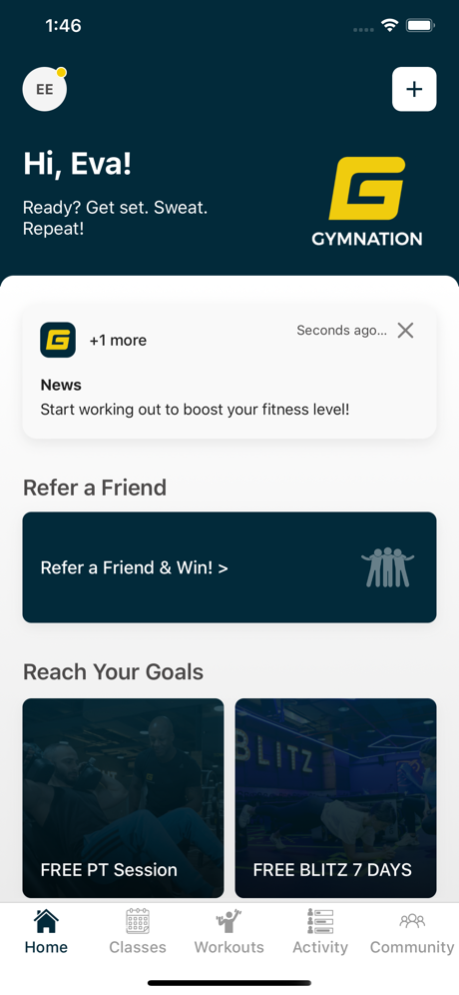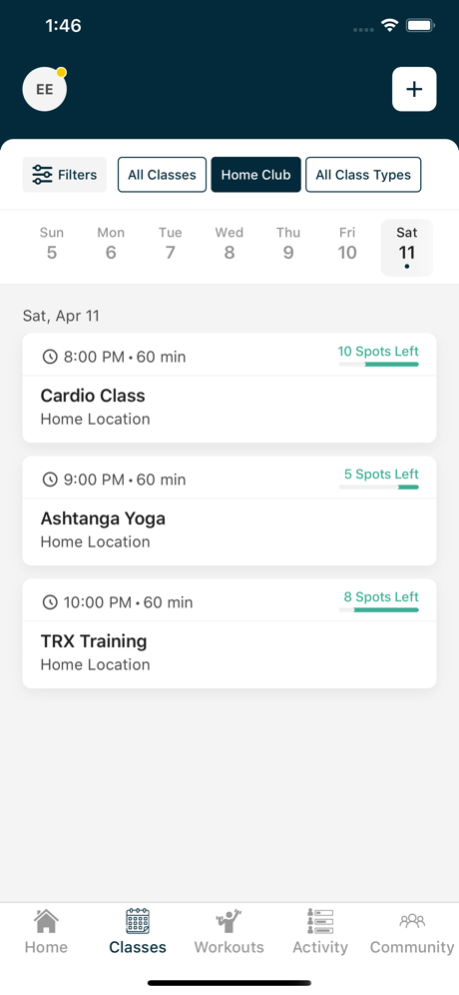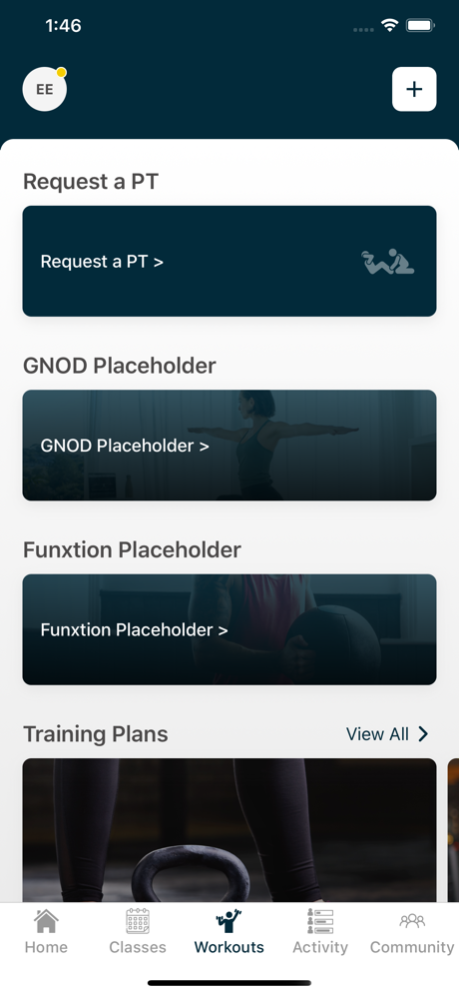GymNation 2.0
Continue to app
Free Version
Publisher Description
The NEW GymNation app is here!
Effortless GymNation entry, seamless class booking, 1000+ FREE GymNation On Demand Classes, 2500+ FREE exercise demos…and much more!
QR CODE ENTRY
Never forget your membership card again! Scan your app QR code at the gate for quick and easy GymNation access!
PLAN & BOOK CLASSES
Book into your favourite Group Exercise classes instantly, including LES MILLS, Zumba, Yoga, Spinning and more!
GYMNATION ON DEMAND
Travelling? On holiday? Take your favourite LES MILLS classes with you with 1000+ FREE On Demand workouts!
NEED WORKOUT INSPIRATION?
The GymNation App exercise library has 2500+ FREE exercise demos to guide you through your workout!
LINK WITH YOUR FAVOURITE DEVICES & APPS
Connect with your favourite health and fitness platforms, including Apple Health, Fitbit, MyFitnessPal, Garmin, Polar, Strava, and more.
STAY UP-TO-DATE WITH GYMNATION NEWS
Be the first to know about amazing giveaways, new gym equipment, fitness competitions and exclusive member benefits!
COMPETE AGAINST OTHER GYMNATION MEMBERS
Move up the leaderboard with every workout. Compete against other members to see who comes out on top every month.
Have a comment or question about the app? Email our team directly at digitalsupport@egym.com
Apr 15, 2024
Version 2.0
The app keeps getting better and better! This version includes enhanced features and bug fixes to ensure a smoother experience.
About GymNation
GymNation is a free app for iOS published in the Health & Nutrition list of apps, part of Home & Hobby.
The company that develops GymNation is GymNation. The latest version released by its developer is 2.0.
To install GymNation on your iOS device, just click the green Continue To App button above to start the installation process. The app is listed on our website since 2024-04-15 and was downloaded 1 times. We have already checked if the download link is safe, however for your own protection we recommend that you scan the downloaded app with your antivirus. Your antivirus may detect the GymNation as malware if the download link is broken.
How to install GymNation on your iOS device:
- Click on the Continue To App button on our website. This will redirect you to the App Store.
- Once the GymNation is shown in the iTunes listing of your iOS device, you can start its download and installation. Tap on the GET button to the right of the app to start downloading it.
- If you are not logged-in the iOS appstore app, you'll be prompted for your your Apple ID and/or password.
- After GymNation is downloaded, you'll see an INSTALL button to the right. Tap on it to start the actual installation of the iOS app.
- Once installation is finished you can tap on the OPEN button to start it. Its icon will also be added to your device home screen.